5.20231.904
OLAP Slicer
The Slicer control provides a quick way to edit filters applied to PivotField objects.
It provides buttons the user can click to filter data based on values and indicates the current filtering state, which makes it easy to understand what is shown in filtered PivotGrid and PivotChart controls.
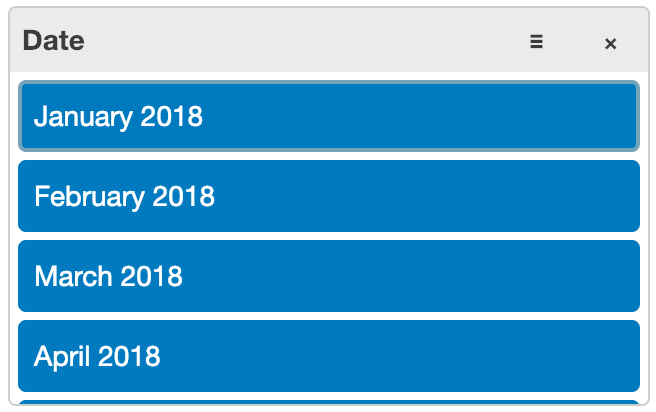
Using Slicer
To start using the Slicer, create a new slicer control and give a field you want to slice.
var slicer = new wijmo.olap.Slicer('#slicer', {
field: 'Date'
});
Customize Slicer
You can customize the Slicer control to hide or show a header, and to hide or show checkboxes next to each item:
Formatting
If you change the format property of the field being filtered by the Slicer, the value list is updated automatically:
