Axis Origin
本主题中
Axis origin is the point where the two axes intersect each other. By default the FlexChart places the X axis at the bottom of the plot area and the Y axis on the left. This keeps the axes outside the plot area and away from the data.
FlexChart allows you to change the origin of the axes by using Origin property of the Axis class. The Origin property specifies the value where the axis crosses its perpendicular axis.
If specified, origin takes precendence over position as shown in the GIF below.
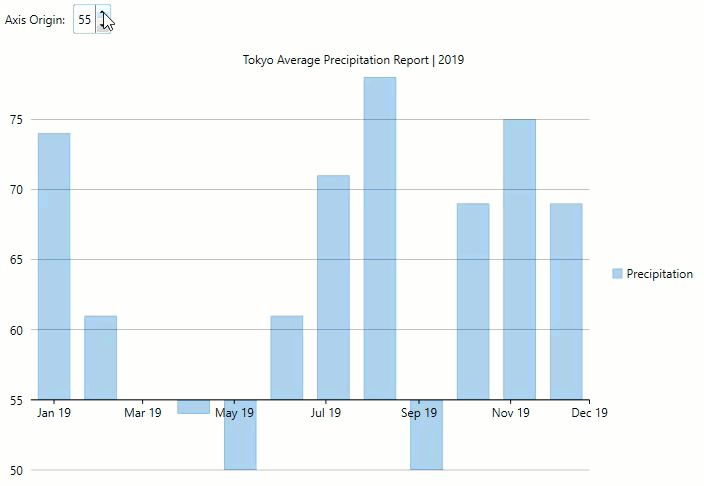
You can modify the axis origin using the following code.