Drilldown
本主题中
TreeMap allows drilling down the data items of its data further for detailed analysis. End users can access the lower levels in the data hierarchy by simply clicking the desired node. Whereas, to move back up in the hierarchy, users simply need to right-click in the plot area.
Note that, drilldown functionality in TreeMap is possible only if MaxDepth property is set to a value greater than 0. This property defines the levels of hierarchical data in the TreeMap chart.
The following gif image demonstrates drilling-down by showing data points of the clicked TreeMap node.
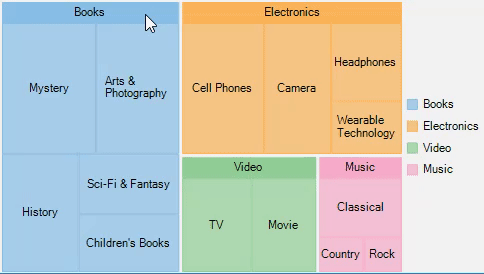
Note that drill down feature of TreeMap works only when selection of TreeMap nodes is disabled, that is, SelectionMode property is set to None. For more information on selection, see Selection in TreeMap.