SplineSymbols
本主题中
The SplineSymbols Chart combines the Spline Chart and the Scatter Chart. The chart plots data points by using symbols and connects those data points by using splines.
To create the WPF SplineSymbols Chart, you can set the ChartType property to SplineSymbols in the Properties window, in XAML, or programmatically.
Set the Stacking property to Stacked or Stacked100pc to create the stacking SplineSymbols Chart.
WPF SplineSymbols Chart
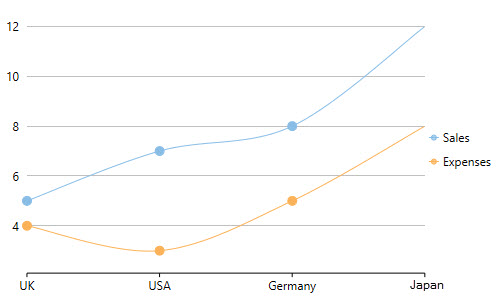
See the following code for implementation: