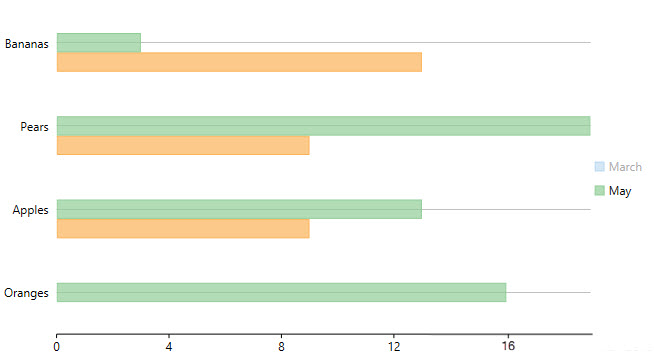Showing or Hiding a Series
本主题中
If there are hundreds of series to be displayed in your chart, you would certainly need to manage the same due to the space limitation of the chart.
In FlexChart, you can manage series by using the Visibility property of a series. The Visibility property accepts values of the SeriesVisibility enumerated type.
You can set the property to the following different values to show or hide a series:
| Value | Description |
|---|---|
| SeriesVisibility.Visible | The series is displayed in the Plot as well as the Legend. |
| SeriesVisibility.Plot | The series is displayed in the Plot, but hidden in the Legend. |
| SeriesVisibility.Legend | The series is displayed in the Legend, but hidden in the Plot. |
| SeriesVisibility.Hidden | The series is hidden in the Plot as well as the Legend. |
Here's the code snippet showing how to set the Visibility property: